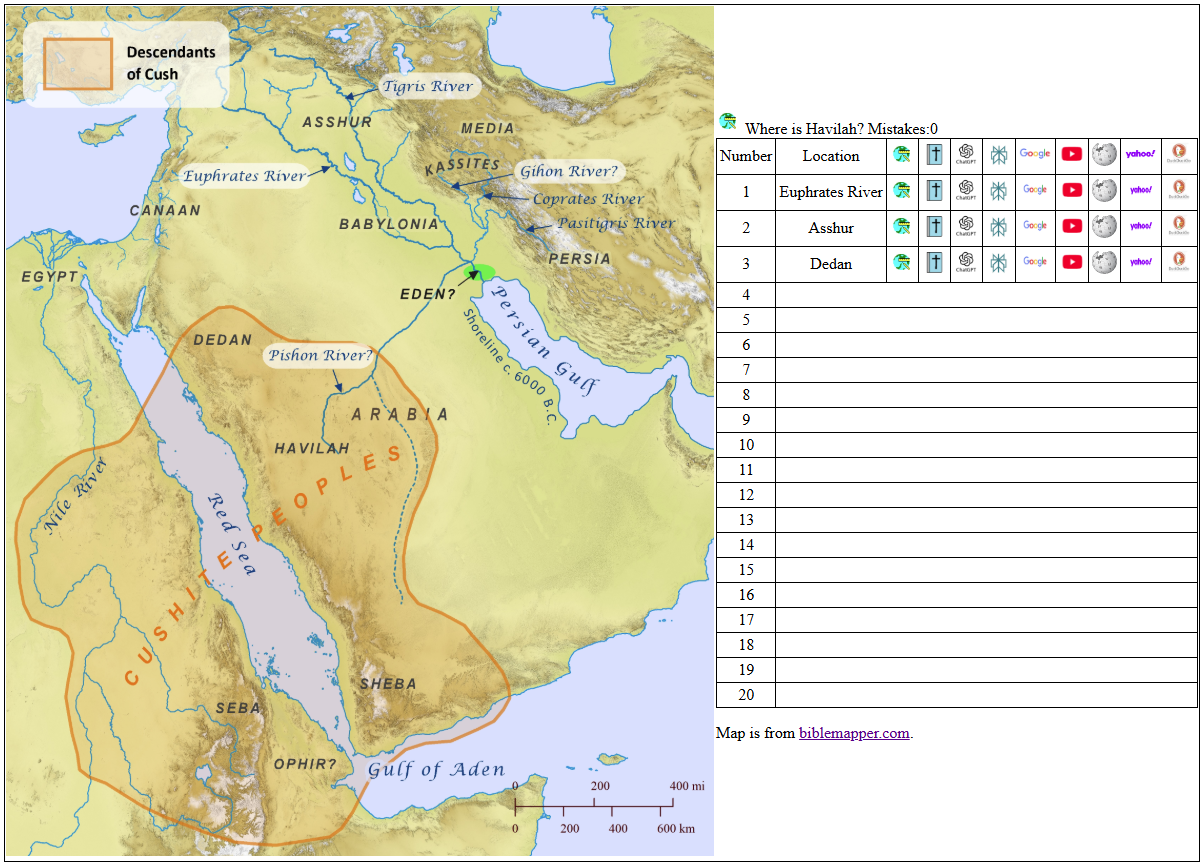) that allow access to maps tied to that passage.
) that allow access to maps tied to that passage.Use of Maps in this Website
Historical maps are used throughout this website to convey how the world appeared at different Biblical times. These maps, which are sourced from BibleMapper.com, are used in the following places within this website.
Tied to chapters of the Bible
Clicking on a passage from the Bible outline or accessing the Bible outline from elsewhere where Bible passages are pre-selected (e.g., from the Hymns webpage), results in that passage(s) being added to the table at the top of the Bible outline webpage. Within this table there is a column identified by the map image ( ) that allow access to maps tied to that passage.
) that allow access to maps tied to that passage.

For example, clicking the map image ( ) from the table above shows the maps that apply to Ephesians 2.
) from the table above shows the maps that apply to Ephesians 2.
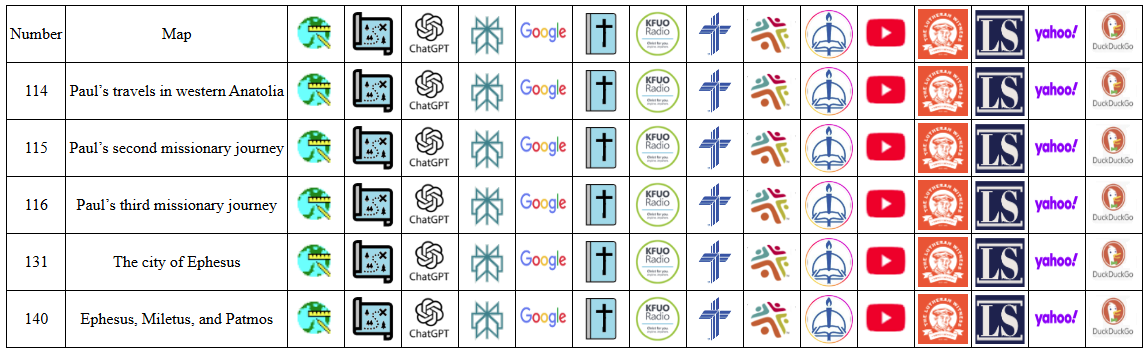
Clicking the Bible Mapper image ( ) from the first row in this table displays that map from the Bible Mapper website.
) from the first row in this table displays that map from the Bible Mapper website.
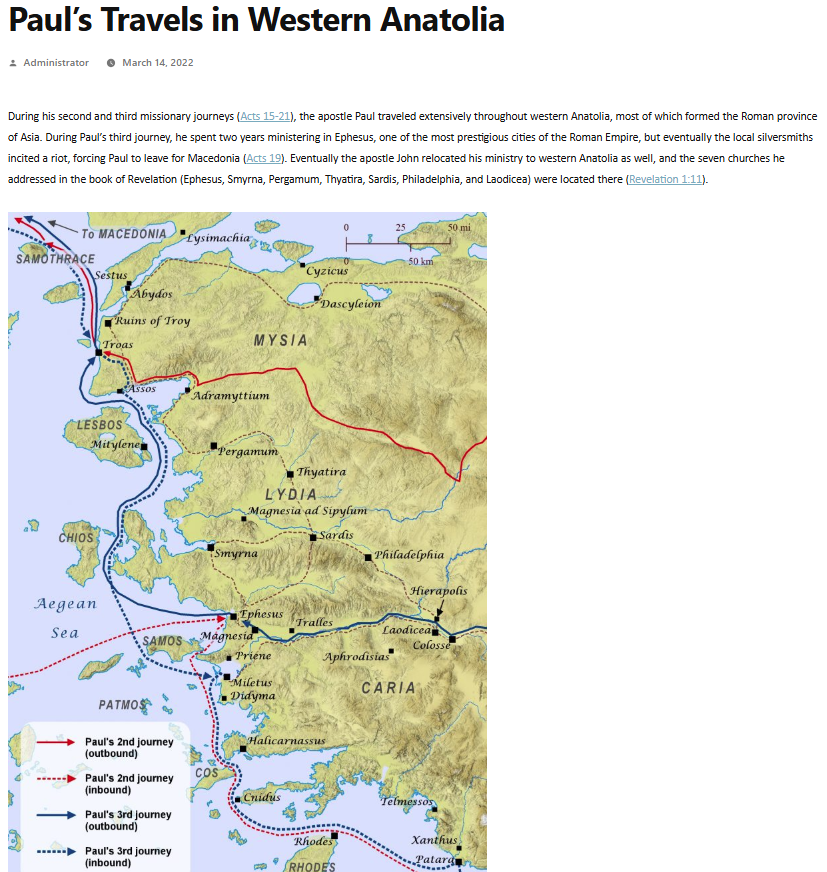
Clicking the map image ( ) from the table above shows the same map with the location names hotspotted. Clicking on these hotspotted names adds them to the table to the right of the map. For example, in the following screenshot, the text for Smyrna, Philadelphia and Hierapolis were selected.
) from the table above shows the same map with the location names hotspotted. Clicking on these hotspotted names adds them to the table to the right of the map. For example, in the following screenshot, the text for Smyrna, Philadelphia and Hierapolis were selected.
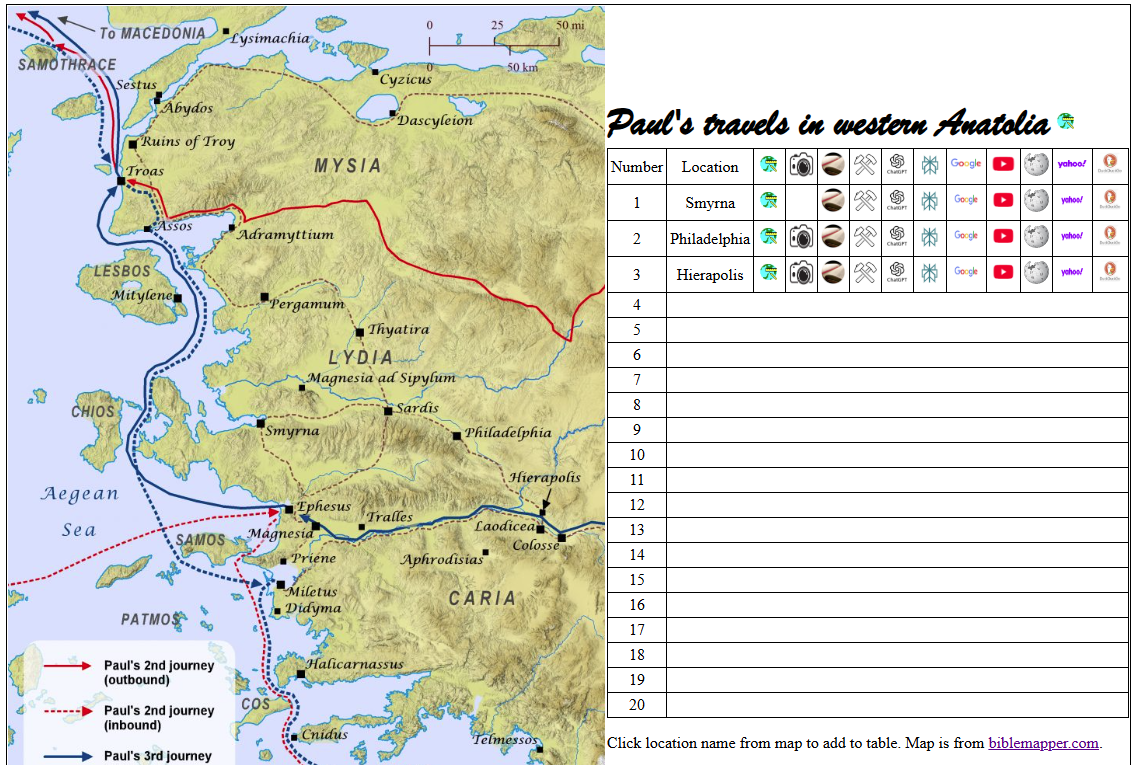
From this table on the right clicking the camera image (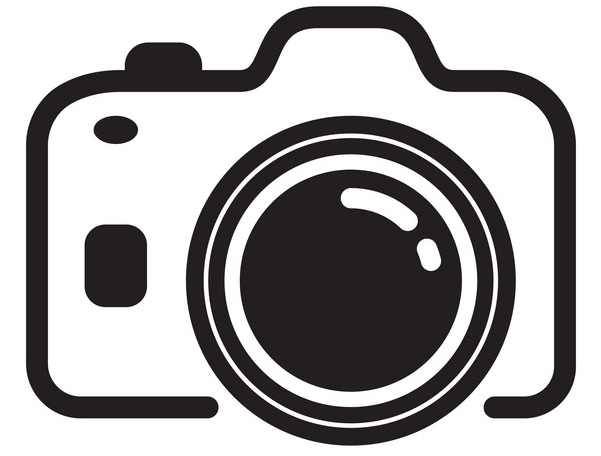 ) displays pictures of that location using the Bible Mapper website. For example, clicking the camera image for Philadelphia from this table displays the images below.
) displays pictures of that location using the Bible Mapper website. For example, clicking the camera image for Philadelphia from this table displays the images below.
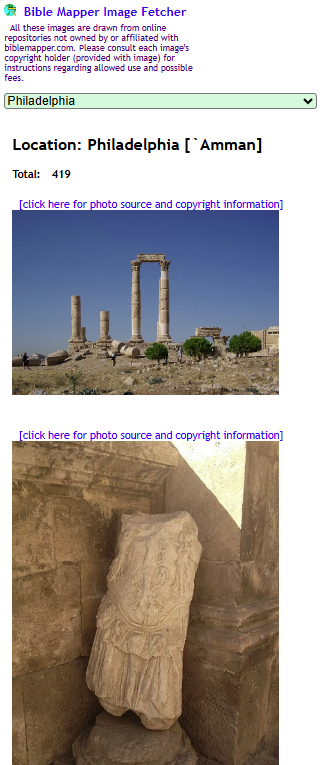
From the same table on the right, clicking the archeology image ( ) brings up the archeological Q&A webpage with the clicked text already added to the table. For example, clicking the archeological image on the row for Philadephia populates this table with "Philadelphia" allowing for searching the various archeological websites for matches on "Philadephia".
) brings up the archeological Q&A webpage with the clicked text already added to the table. For example, clicking the archeological image on the row for Philadephia populates this table with "Philadelphia" allowing for searching the various archeological websites for matches on "Philadephia".
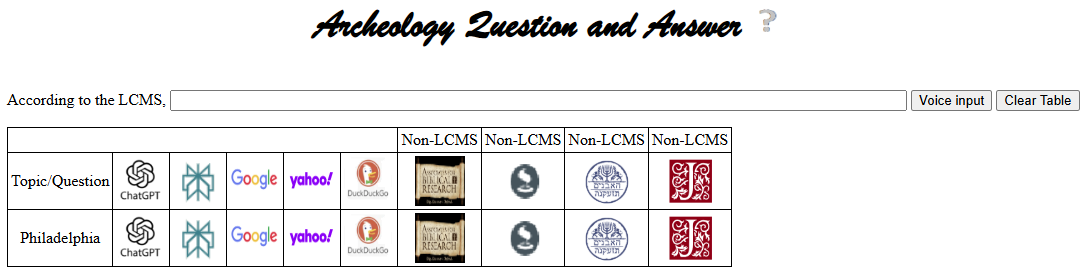
Bible maps with hotspots
Clicking the "Bible maps with hotspots" node under "The Bible" allows for direct access to all the maps used within this website.
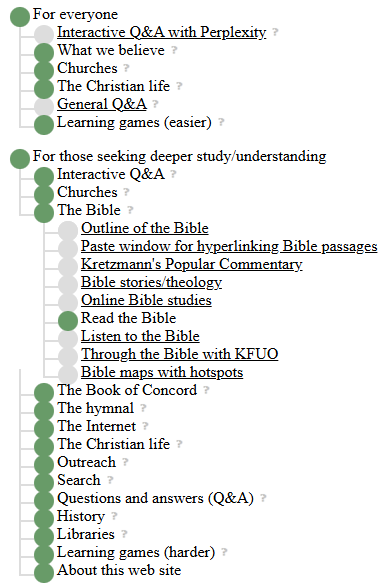
Expanding the nodes at the bottom allows access to the historical maps and the regional maps. After each map, clicking the Bible Mapper image ( ) displays the Bible Mapper information for that map. Clicking the map image (
) displays the Bible Mapper information for that map. Clicking the map image ( ) brings up the hotspotted map from which research can be performed on the displayed location names.
) brings up the hotspotted map from which research can be performed on the displayed location names.
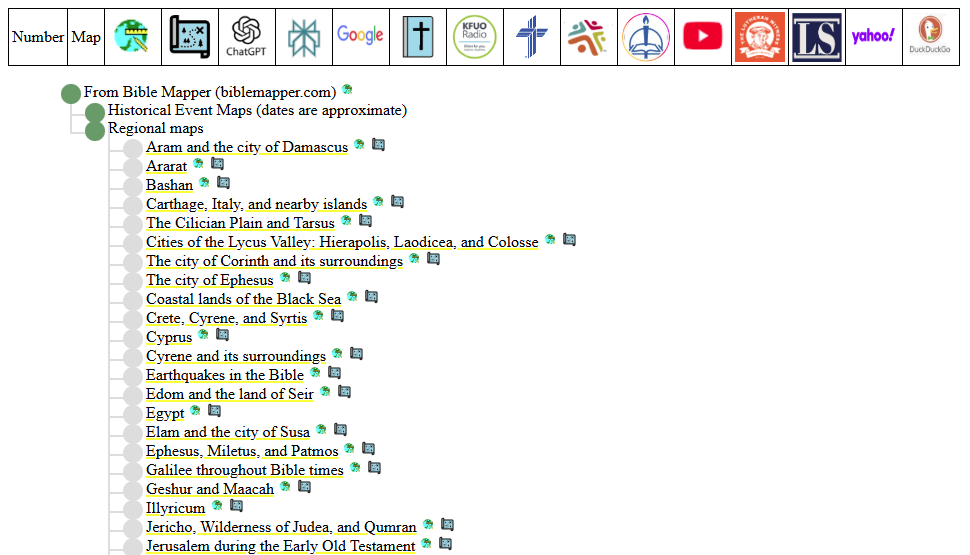
Historical maps
Clicking the "Historical maps" node under "History" displays the Bible Atlas webpage.
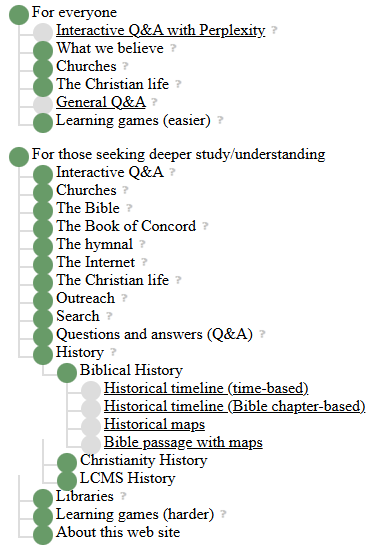
Entering a location into the "Atlas Search:" or "Bible Search:" fields will locate the information that the Bible Atlas website has on that location.
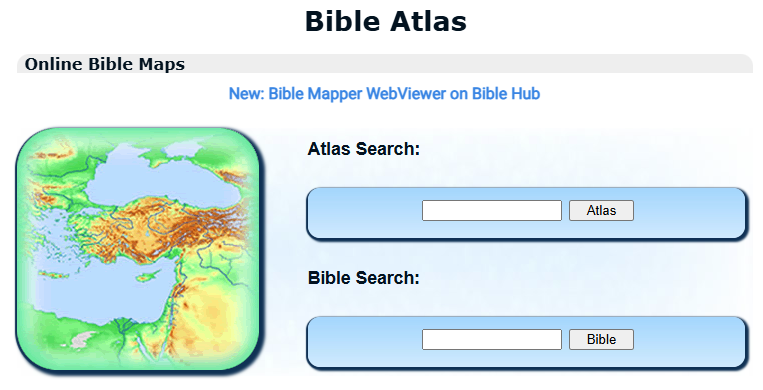
For example, entering "Bethlehem" into the "Atlas Search:" field results in the following.
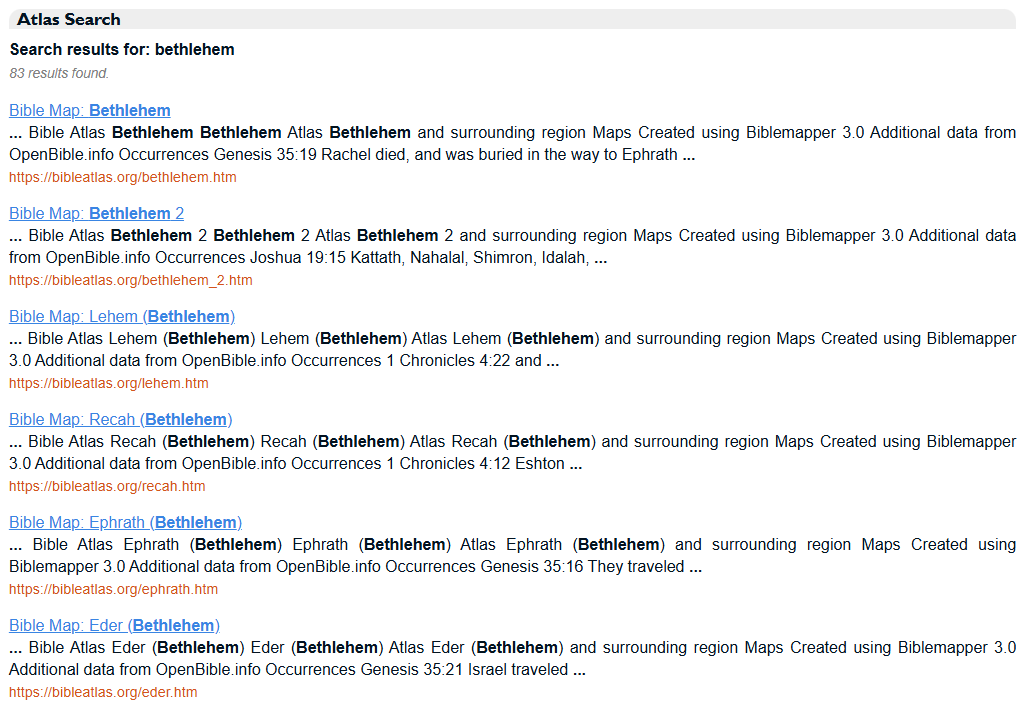
Bible passage with maps
Clicking the "Bible passage with maps" node under "History" brings up the Bible Mapper webpage from which the user can enter a Bible chapter and see the maps pertinent to that chapter. Note that the maps shown using Bible Mapper should match those from the Bible Outline webpage. The screenshot below shows the results when "Ephesians 2" is entered on this webpage.
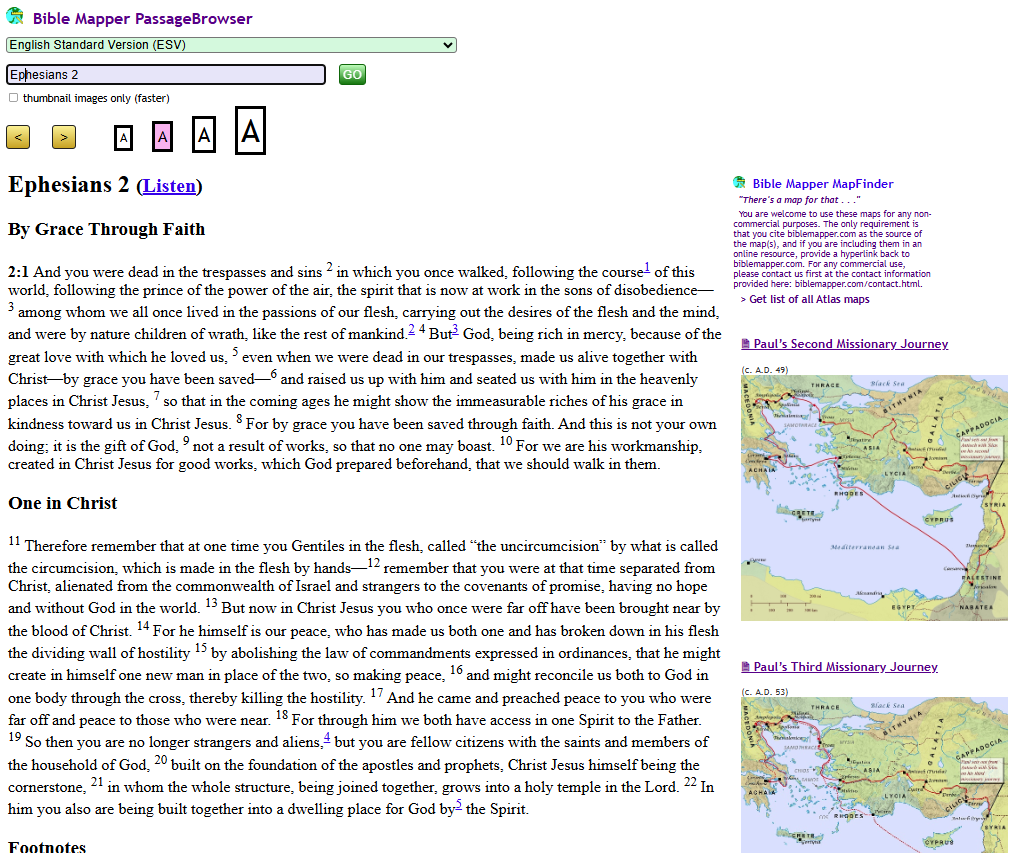
Within the "Where?" game
The "Where?" game uses the same maps from Bible Mapper that are used elsewhere in this website.
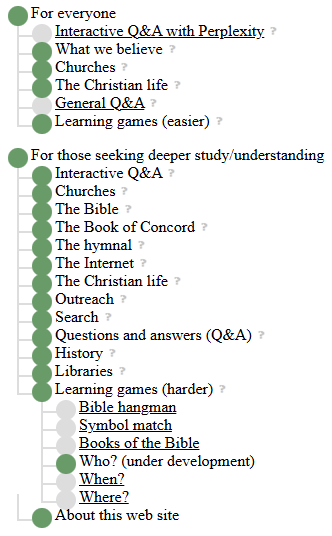
Selecting the "Where?" game allows the player to select the map from the list of Historical maps and Regional maps used within this website.
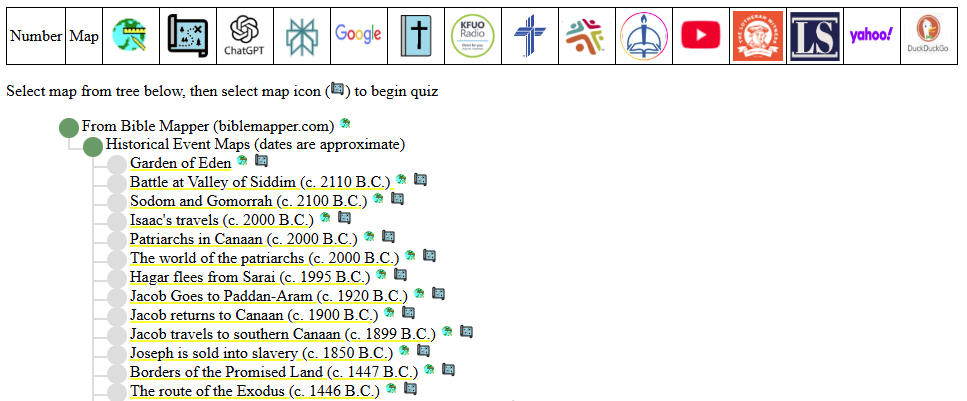
Selecting the "Garden of Eden" map displays that hotspotted map and asks the user to identify locations on this map.