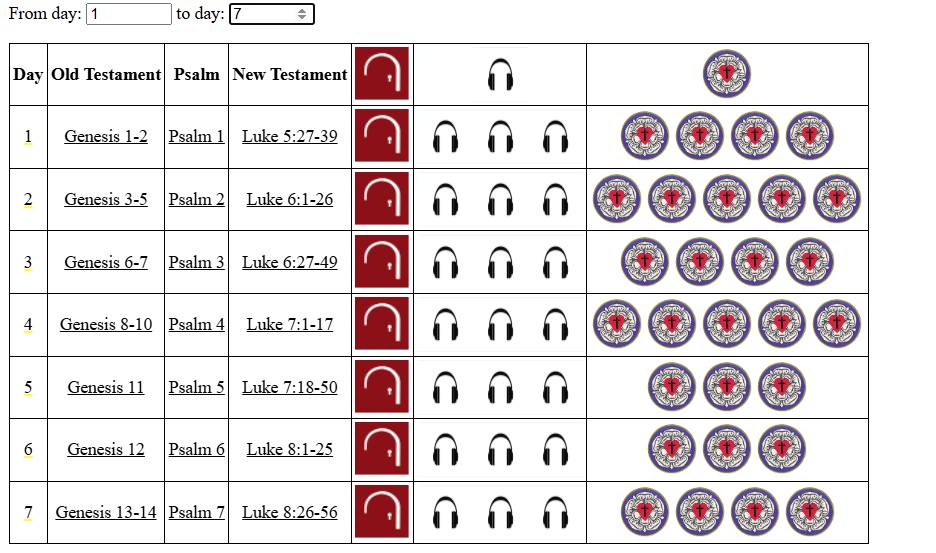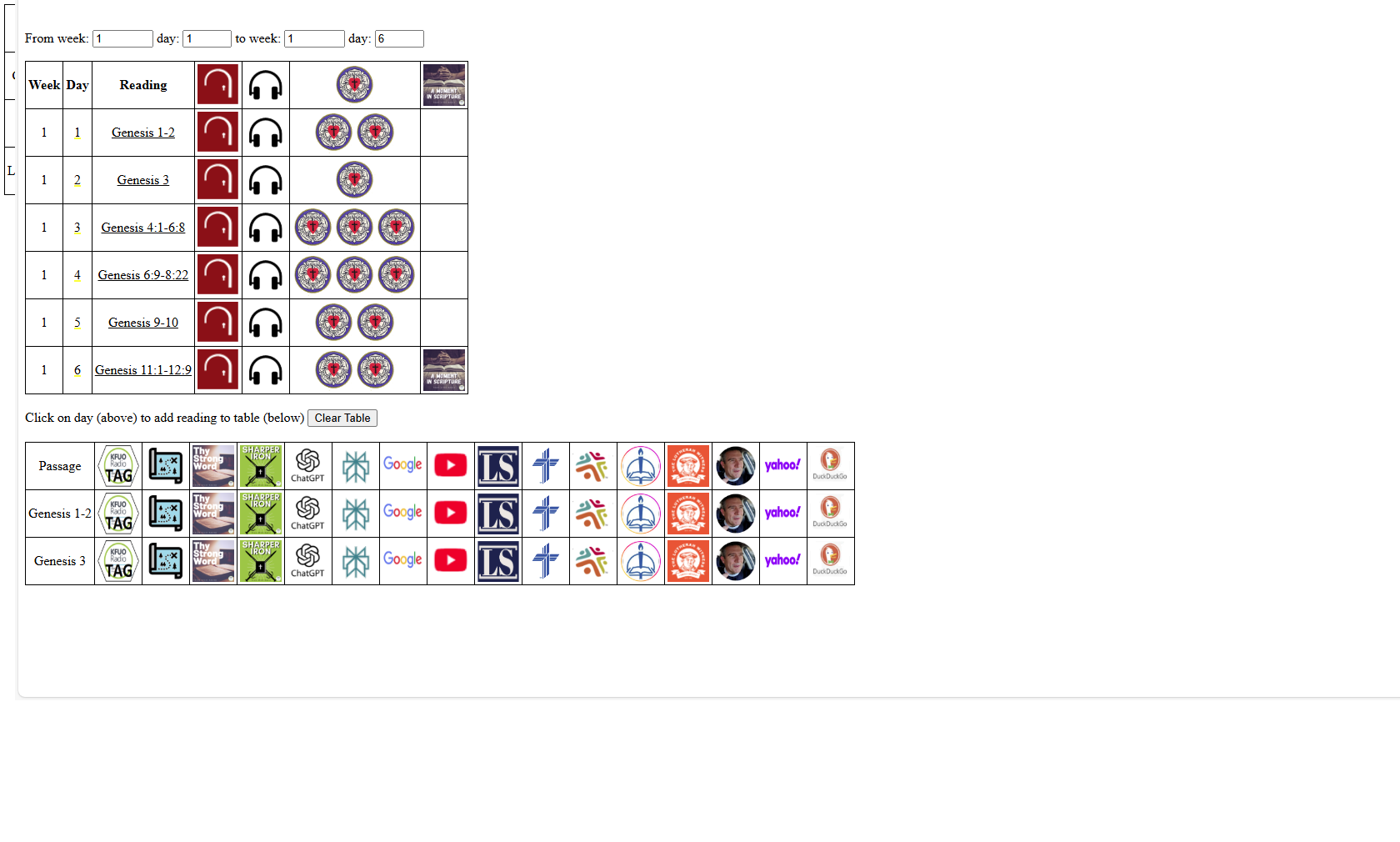Read the Bible in 1 Year Help
The "Read Bible in 1 Year Using Day Numbers" webpage defines a set of readings that takes the user through the entire Bible in one year. Unlike its counterpart ("Read Bible in 1 Year"), this webpage uses day numbers rather than dates to determine the readings. It is, therefore, geared toward starting on any day (not necessarily January 1st) and, should a day be missed, can pick up where the user last left off.
This webpage contains two tables. The first table contains the readings specified by the starting and ending day numbers. Clicking one of these readings will perform a Google search based on the selected reading. After the readings, the Bible Gateway ( ) column can be clicked to access the Bible Gateway website and view the readings for the row. The headphone (
) column can be clicked to access the Bible Gateway website and view the readings for the row. The headphone ( ) images, one for each of the three readings, when clicked, will bring up the iBible webpage that can be used to listen to that reading. The last column displays the Kretzmann (
) images, one for each of the three readings, when clicked, will bring up the iBible webpage that can be used to listen to that reading. The last column displays the Kretzmann ( ) commentary for each of the Bible chapters read. Since the Kretzmann commentaries are chapter based, there is one image for each chapter partially or fully included with the readings for that day. For example, the following screenshot shows four Kretzmann images for day 1, the four chapters fully (Genesis 1 and 2, Psalm 1) or partially (Luke 5) read on this date.
) commentary for each of the Bible chapters read. Since the Kretzmann commentaries are chapter based, there is one image for each chapter partially or fully included with the readings for that day. For example, the following screenshot shows four Kretzmann images for day 1, the four chapters fully (Genesis 1 and 2, Psalm 1) or partially (Luke 5) read on this date.
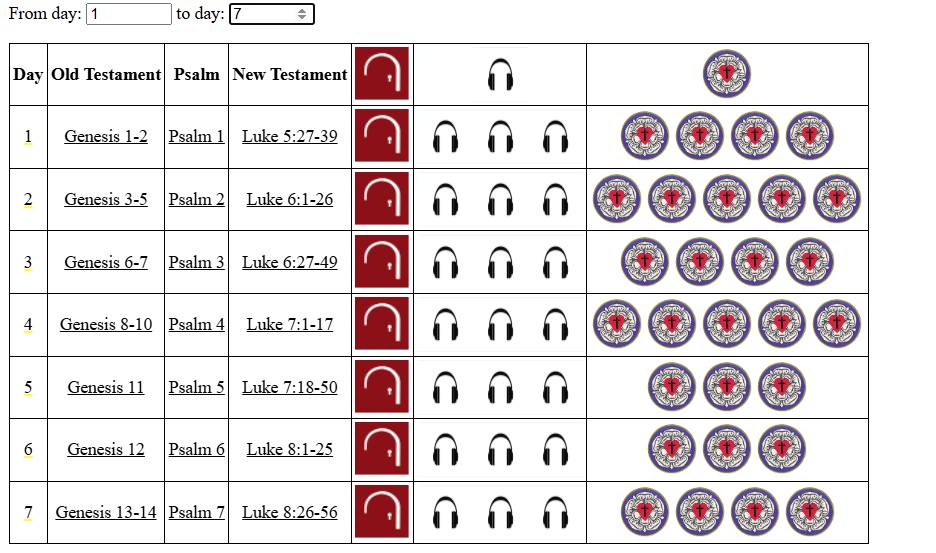
Although the iBible readings are also chapter-based, if the user doesn't terminate the listening session when the end of the chapter is reached, then the iBible reading will continue with the next chapter.
If a yellow-underlined day number is clicked, then the readings for that day will be added to the second table. Once added, the various columns in this table can be used for further research on those chapters. The following screenshot of the second table shows the results of clicking day 1 in the first table.
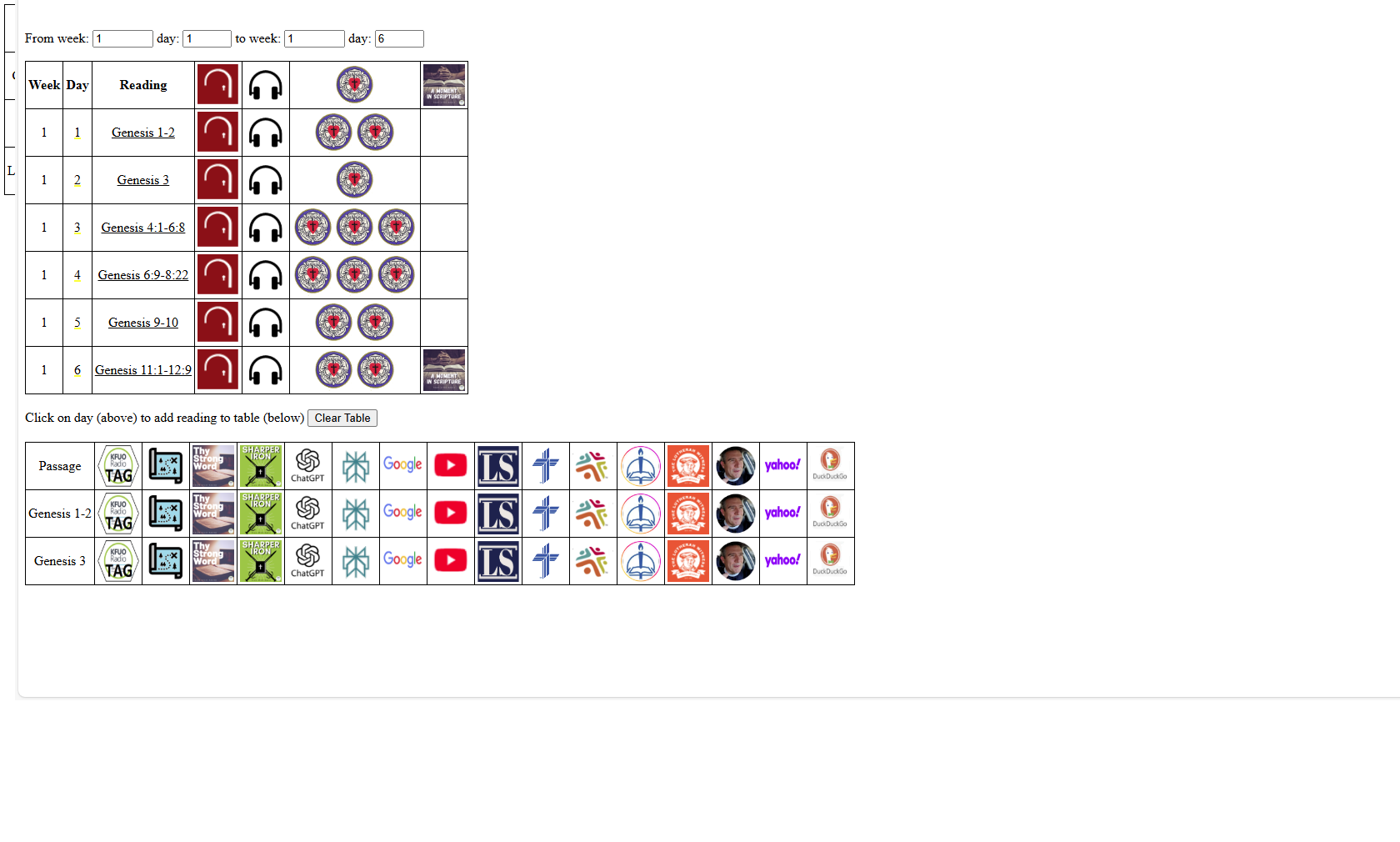
The columns in this table and their meanings are:
Reading - Bible reading from first table. Clicking this reading will display the "Bible Outline" webpage with the reading added to the table (clicking it will highlight its context).
 - displays the KFUO tag information for the first chapter of the Bible passage.
- displays the KFUO tag information for the first chapter of the Bible passage.
 - opens the "Bible maps" web page to display maps (and the Bible text) pertinent to the Bible passage.
- opens the "Bible maps" web page to display maps (and the Bible text) pertinent to the Bible passage.
 - searches KFUO web site for "Thy Strong Word" episodes that include the specified Bible passage. Unlike other searches, this search will always return one or more results (episodes) pertinent to the Bible passage.
- searches KFUO web site for "Thy Strong Word" episodes that include the specified Bible passage. Unlike other searches, this search will always return one or more results (episodes) pertinent to the Bible passage.
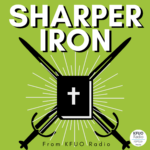 - searches KFUO web site for "Stronger Iron" episodes that include the specified Bible passage. Unlike other searches, this search will always return one or more results (episodes) pertinent to the Bible passage (if one or more episodes cover this passage).
- searches KFUO web site for "Stronger Iron" episodes that include the specified Bible passage. Unlike other searches, this search will always return one or more results (episodes) pertinent to the Bible passage (if one or more episodes cover this passage).

![]() - uses the ChatGPT chatbot (https://chatgpt.com) to generate an article based on the Bible passage. The request to ChatGPT is prefixed with "According to the LCMS," in order to flavor the response based on the LCMS.
- uses the ChatGPT chatbot (https://chatgpt.com) to generate an article based on the Bible passage. The request to ChatGPT is prefixed with "According to the LCMS," in order to flavor the response based on the LCMS.

![]() - uses the Perplexity chatbot (https://perplexity.com) to generate an article based on the Bible passage. The request to Perplexity is prefixed with "According to the LCMS," in order to flavor the response based on the LCMS.
- uses the Perplexity chatbot (https://perplexity.com) to generate an article based on the Bible passage. The request to Perplexity is prefixed with "According to the LCMS," in order to flavor the response based on the LCMS.
 - uses the Google search engine (https://www.google.com) to generate results for the Bible passage.
- uses the Google search engine (https://www.google.com) to generate results for the Bible passage.
 - searches YouTube (https://www.youtube.com) for videos pertinent to the Bible passage.
- searches YouTube (https://www.youtube.com) for videos pertinent to the Bible passage.
 - searches the LCMS sermons (https://lcmssermons.org) web site for sermon-related information pertinent to the Bible passage.
- searches the LCMS sermons (https://lcmssermons.org) web site for sermon-related information pertinent to the Bible passage.
 - searches the LCMS web site (https://www.lcms.org) for information pertinent to the Bible passage.
- searches the LCMS web site (https://www.lcms.org) for information pertinent to the Bible passage.
 - searches the KFUO (radio) web site for episodes pertinent to the Bible passage. Unlike the search limited to "Thy Strong Word", this search is not guaranteed to return any results.
- searches the KFUO (radio) web site for episodes pertinent to the Bible passage. Unlike the search limited to "Thy Strong Word", this search is not guaranteed to return any results.
 - searches the Lutheran Hour Ministries (https://www.lhm.org) web site for information pertinent to the Bible passage.
- searches the Lutheran Hour Ministries (https://www.lhm.org) web site for information pertinent to the Bible passage.
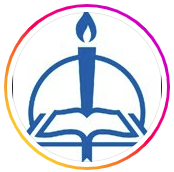 - searches the Concordia Publishing House (https://www.cph.org) book store for books pertinent to the Bible passage.
- searches the Concordia Publishing House (https://www.cph.org) book store for books pertinent to the Bible passage.
 - searches the Lutheran Witness web site (https://witness.lcms.org) for information pertinent to the Bible passage
- searches the Lutheran Witness web site (https://witness.lcms.org) for information pertinent to the Bible passage

![]() - searches Pastor Bryan Wolfmueller's personal web page (https://wolfmueller.co), which contains lots of interesting articles, for information pertinent to the Bible passage
- searches Pastor Bryan Wolfmueller's personal web page (https://wolfmueller.co), which contains lots of interesting articles, for information pertinent to the Bible passage
 - uses the Yahoo search engine (https://search.yahoo.com) to generate results for the Bible passage.
- uses the Yahoo search engine (https://search.yahoo.com) to generate results for the Bible passage.
 - uses the DuckDuckGo search engine (https://duckduckgo.com) to generate results for the Bible passage.
- uses the DuckDuckGo search engine (https://duckduckgo.com) to generate results for the Bible passage.
 ) column can be clicked to access the Bible Gateway website and view the readings for the row. The headphone (
) column can be clicked to access the Bible Gateway website and view the readings for the row. The headphone ( ) images, one for each of the three readings, when clicked, will bring up the iBible webpage that can be used to listen to that reading. The last column displays the Kretzmann (
) images, one for each of the three readings, when clicked, will bring up the iBible webpage that can be used to listen to that reading. The last column displays the Kretzmann ( ) commentary for each of the Bible chapters read. Since the Kretzmann commentaries are chapter based, there is one image for each chapter partially or fully included with the readings for that day. For example, the following screenshot shows four Kretzmann images for day 1, the four chapters fully (Genesis 1 and 2, Psalm 1) or partially (Luke 5) read on this date.
) commentary for each of the Bible chapters read. Since the Kretzmann commentaries are chapter based, there is one image for each chapter partially or fully included with the readings for that day. For example, the following screenshot shows four Kretzmann images for day 1, the four chapters fully (Genesis 1 and 2, Psalm 1) or partially (Luke 5) read on this date.