
Listen to the Bible Help
The "Listen to the Bible" web page is designed for those users who would rather listen to someone reading the Bible than read it themselves. As such, it covers each chapter of the Bible and uses the iBible web site to play an audio recording of the text from the Bible. In addition, for the four Gospels, a video re-enactment is played that matches the audio recording.

The operation of this web page is straightforward. Selecting a book of the Bible from the drodown control will paint the table with all the chapters for that book of the Bible. Clicking on the headphones image for a chapter (row) will then display the iBible web page containing the text, and play the audio recording, for that chapter of the Bible.
For example, selecting the book of Exodus results in the (partial) screen shot below.
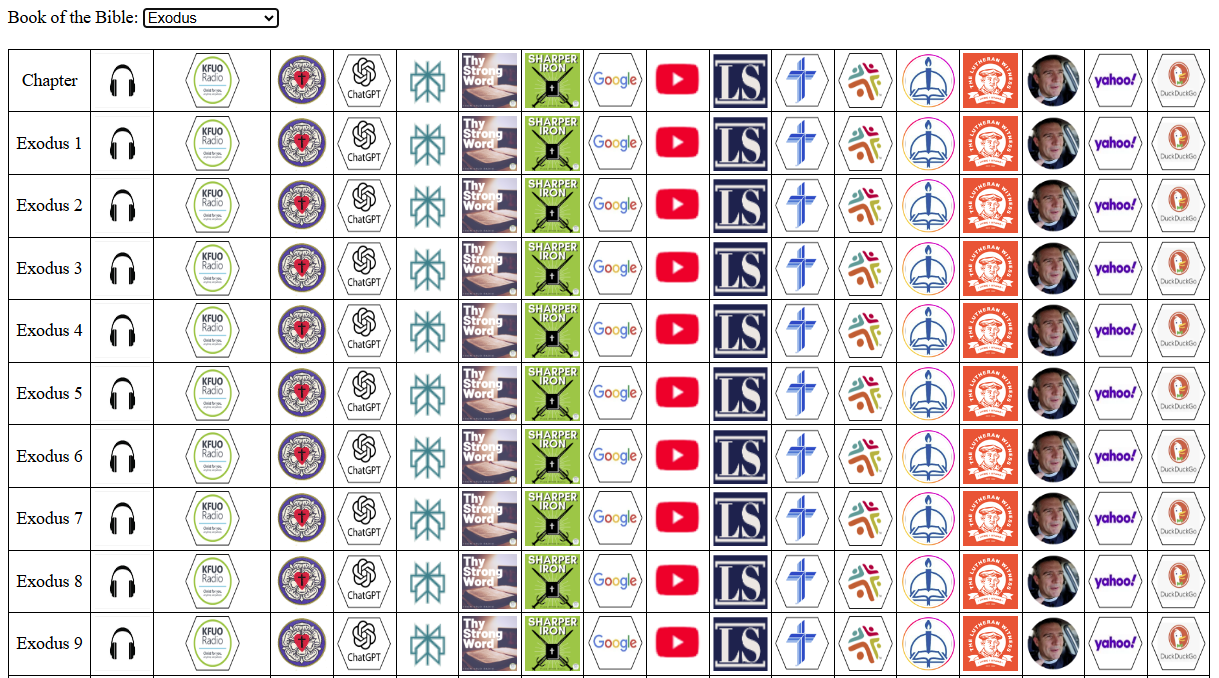
The various images and the corresponding actions for each of the images of this table are:
![]() - displays the text, and plays the audio recording (from the iBible web site), for the Bible passage (chapter). For the four Gospels, the iBible web site also shows a video re-enactment that goes with the audio recording.
- displays the text, and plays the audio recording (from the iBible web site), for the Bible passage (chapter). For the four Gospels, the iBible web site also shows a video re-enactment that goes with the audio recording.
![]() - plays the KFUO program (the one chosen for the "Through the Bible with KFUO web page) for the Bible passage (chapter).
- plays the KFUO program (the one chosen for the "Through the Bible with KFUO web page) for the Bible passage (chapter).
![]()
- displays the Kretzmann's Popular Commentary text for the Bible passage (chapter)
![]()
- uses the ChatGPT chatbot (https://chatgpt.com) to generate an article covering the Bible passage (chapter) for that row. The request to ChatGPT is prefixed with "According to the LCMS," in order to flavor the response based on the LCMS. When ChatGPT is used, a simple web page with the request to ask ChatGPT is displayed. This request should be copied, which will bring up ChatGPT in another window. The request should then be pasted into the ChatGPT input field to request ChatGPT to generate the article.
![]()
- uses the Perplexity chatbot (https://perplexity.com) to generate an article covering the Bible passage (chapter) for that row. The request to Perplexity is prefixed with "According to the LCMS," in order to flavor the response based on the LCMS. Perplexity, unlike ChatGPT, includes the references it used in generating the article.
![]() - shows all episodes of "Thy Strong Word" (KFUO program) that cover all, or a portion, of the Bible passage (chapter)
- shows all episodes of "Thy Strong Word" (KFUO program) that cover all, or a portion, of the Bible passage (chapter)
![]() - shows all episodes of "Sharper Iron" (KFUO program) that cover all, or a portion, of the Bible passage (chapter)
- shows all episodes of "Sharper Iron" (KFUO program) that cover all, or a portion, of the Bible passage (chapter)
![]() - uses the Google search engine (https://www.google.com) to generate results for the Bible passage (chapter) for that row. An LCMS keyword is added to the question/request to have Google flavor its response based on the LCMS.
- uses the Google search engine (https://www.google.com) to generate results for the Bible passage (chapter) for that row. An LCMS keyword is added to the question/request to have Google flavor its response based on the LCMS.
![]() - searches YouTube (https://www.youtube.com) for movies pertinent to the Bible passage (chapter).
- searches YouTube (https://www.youtube.com) for movies pertinent to the Bible passage (chapter).
![]() - searches the LCMS sermons (https://lcmssermons.org) web site for sermon-related information pertinent to the Bible passage (chapter).
- searches the LCMS sermons (https://lcmssermons.org) web site for sermon-related information pertinent to the Bible passage (chapter).
![]() - searches the LCMS web site (https://www.lcms.org) for information pertinent to the Bible passage (chapter).
- searches the LCMS web site (https://www.lcms.org) for information pertinent to the Bible passage (chapter).
![]() - searches the Lutheran Hour Ministries (https://www.lhm.org) web site for information pertinent to the Bible passage (chapter).
- searches the Lutheran Hour Ministries (https://www.lhm.org) web site for information pertinent to the Bible passage (chapter).
![]() - searches the Concordia Publishing House (https://www.cph.org) book store for books pertinent to the Bible passage (chapter).
- searches the Concordia Publishing House (https://www.cph.org) book store for books pertinent to the Bible passage (chapter).
![]() - searches the Lutheran Witness web site (https://witness.lcms.org) for information pertinent to the Bible passage (chapter)
- searches the Lutheran Witness web site (https://witness.lcms.org) for information pertinent to the Bible passage (chapter)
![]()
- searches Pastor Bryan Wolfmueller's personal web page (https://wolfmueller.co), which contains lots of interesting articles, for information pertinent to the Bible passage
![]() - uses the Yahoo search engine (https://search.yahoo.com) to generate results for the Bible passage.
- uses the Yahoo search engine (https://search.yahoo.com) to generate results for the Bible passage.
![]() - uses the DuckDuckGo search engine (https://duckduckgo.com) to generate results for the Bible passage.
- uses the DuckDuckGo search engine (https://duckduckgo.com) to generate results for the Bible passage.