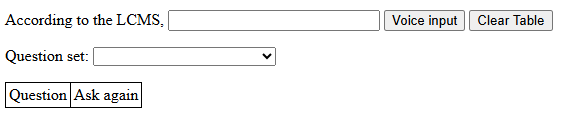
Interactive Q&A Help
One of the primary functions of an AI chatbot is simply to answer questions asked of it. Therefore, this website provides interactive question and answer sessions with each of the various chatbots. As discussed in the article “Artificial Intelligence (AI) and this Website”, each question that is asked of a chatbot is preceded with “According to the LCMS” to set the appropriate context for the desired answer.
Because questions and requests can be sent directly to Google and Perplexity without the need to use copy and paste, the interactive question and answer sessions with Google and Perplexity are more interactive than the “interactive question, paste question into input field, and get answer” sessions with the other chatbots. For this reason, the interactive question and answer session with Google and Perplexity are singled out and included in the “For everyone” section whereas the interactive question and answer sessions with the other chatbots (ChatGPT, Claude, Copilot, DeepAI, DeepSeek, Gemini and Grok) are found in the “For those seeking deeper study/understanding” section.
Questions and requests can be keyed in or the computer's microphone can be used to ask questions orally. With Google and Perplexity, questions and requests will be answered immediately. With the other chatbots, the user will need to paste (ctrl-V) the question or request into the input field for the chatbot before it will be answered.
All the interactive Q&A webpages contain a keyin field for keying in questions and requests and a voice input command button for orally entering questions and requests.
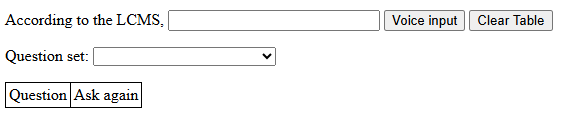
A number of predefined question sets are available via the "Question set:" dropdown list. Selecting a question set will display those questions in the table at the bottom. Selecting the image for the chatbot can then be used to request that chatbot to answer that question.