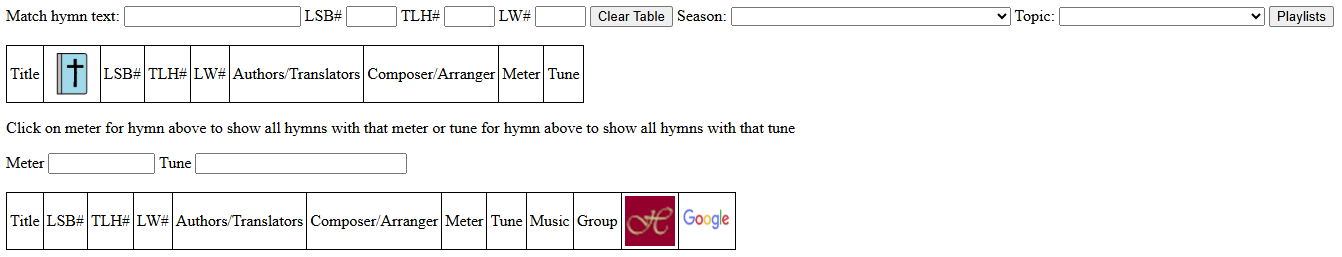
Hymns (Composite) Help
The "Hymn Metrical Tunes" web page consists of two sections: (1) a table at the top that shows information about hymns and (2) a second table that shows all hymns matching the meter or the tune from a hymn selected from the first table.
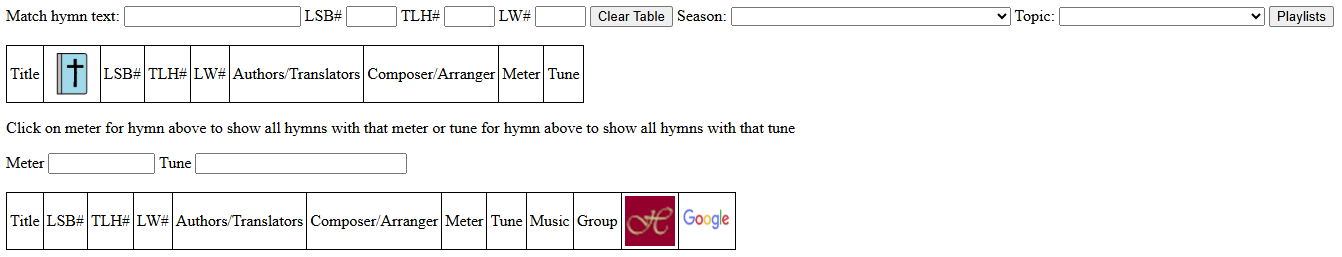
The table at the top of the "Hymns (Composite)" web page is similar to the table used on the "Hymns" web page with the columns at the end of the "Hymns" table removed and four new columns, for Authors/Translators, Composer/Arranger, Meter and Tune, have been added.
As for the "Hymns" table, the following can be used to identify the hymns displayed in the first table:
The "match hymn text" field can be used to enter a partial word, a full word or a set of words that are to be used to locate those hymns that contain the specified text. For example, when the words "rock of ages" (note that capitalization is not important) are entered into this field, the result is:
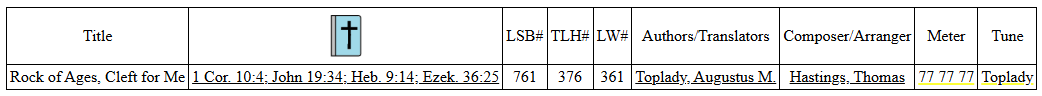
For this particular search, only one hymn was found that matched the specified text. Searches on other words may return many matches.
The "LSB#" field can be used to enter a single hymn, a range of hymns (using "
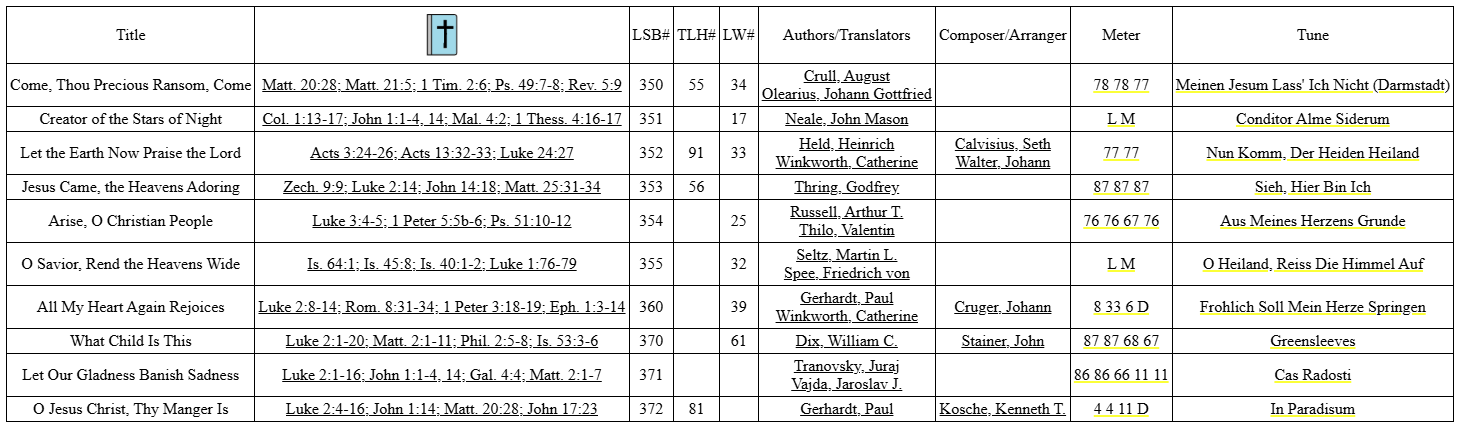
The "TLH#" and "LW#" input fields behave similarly to the "LSB#" input field with the exception that the hymns are displayed based on their hymn numbers in the Lutheran Hymnal (TLH) and Lutheran Worship (LW) hymnal, respectively.
The "Clear Table" button will erase all the hymns currently shown in the table. Since hymns can be added quickly to the table using ranges for hymn numbers or by specifying the season, being able to quickly erase this table before adding new hymns to it is useful. By default, with the exception of the "Season" input, any hymns identified through one of the input fields are added to the end of the table.
The "Season" input field allows for the addition of all hymns for a given season to the table. Before adding the hymns for the season, any currently displayed hymns will first be erased. Therefore, selecting the "Clear Table" button before selecting a season is unnecessary.
The "Topic" input field allows for the addition of all hymns for a given topic to the table. Before adding the hymns for the season, any currently displayed hymns will first be erased. Therefore, selecting the "Clear Table" button before selecting a topic is unnecessary.
Selecting the "Playlists" button will bring up a new window from which existing playlists (previously defined sets of hymns and other Christian songs) can be "played". This is a convenient way to listen to a number of hymns/songs without having to manually select each one of them. Also, using playlists allows access to songs and hymn versions that are not selectable via the hymn table.
The columns within the hymns table can be used to discover additional information about each of the hymns displayed in the table. Clicking on underlined text or on one of the images in the table will perform a query using another web site (exceptions being Meter and Tune columns as discussed below) and will display the results of that query in a new window. The columns in this table, and the corresponding action when selected, are:
Bible passages - Bible passage(s) for the hymn as specified in the Lutheran Service Book (LSB). If the hymn is not included in the Lutheran Service Book, then the Bible passage from the Lutheran Hymnal (TLH) is used. Selecting the underlined text will display the "Bible Outline" webpage with the Bible passages added to the table at the top.
LSB# - hymn number from the Lutheran Service Book
TLH# - hymn number from the Lutheran Hymnal (TLH)
LW# - hymn number from the Lutheran Worship (LW) hymnal
Authors/Translators - authors and translators for the hymn. Clicking an author/translator will display the "Church Fathers" webpage with the author/translator added to the table at the top and highlighted in the appropriate tree below
Composer/Arranger - composer and arranger for the hymn. Clicking a composer/arranger will display the "Church Fathers" webpage with the composer/arranger added to the table at the top and highlighted in the appropriate tree below
Meter - meter for the hymn as defined in the Lutheran Service Book (LSB). Currently, only LSB hymns are defined to have a meter and tune. Selecting the underlined text for a meter will show all LSB hymns with that same meter in the table at the bottom of the web page.
Tune - tune (melody) for the hymn as defined in the Lutheran Service Book (LSB). Currently, only LSB hymns are defined to have a meter and tune. Selecting the underlined text for a tune will show all LSB hymns with that same tune in the table at the bottom of the web page.
The table at the bottom contains many of the same columns as the table at the top with the addtion of the Music, Group, Hymnary and Google colums and the removal of the Bible passages column. This table is populated when the meter or the tune for a hymn from the top table is selected or when the "Meter" or "Tune" input fields are used to manually enter a meter or tune. Alternatively, selecting a tune or meter for a hymn is the bottom table will also update this table based on the selection.
All LSB hymns that match the selected meter or tune or the manually entered meter or tune will be displayed in the bottom table. The screenshot below shows the display of the bottom (second) table when a meter of "87 87 77 88" is selected.
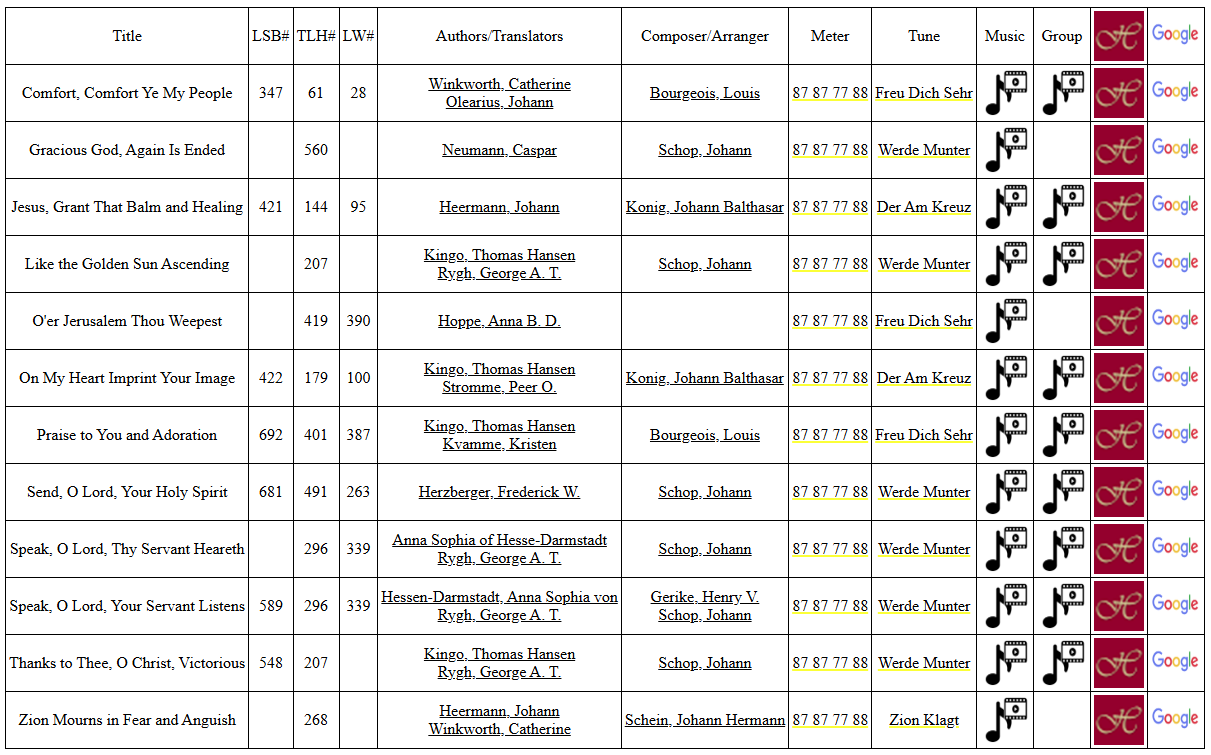
The additional columns and their meanings are:
Music - YouTube music video with the melody for the hymn. Selecting the image will play the YouTube video.
Group - YouTube music video with a group performing the hymn. As for the Tune column, selecting the image will play the YouTube video.
![]() - accesses the Hymnary web site (https://hymnary.org) for the hymn for that row.
- accesses the Hymnary web site (https://hymnary.org) for the hymn for that row.
![]() - uses the Google search engine (https://www.google.com) to generate search results for the hymn for that row.
- uses the Google search engine (https://www.google.com) to generate search results for the hymn for that row.