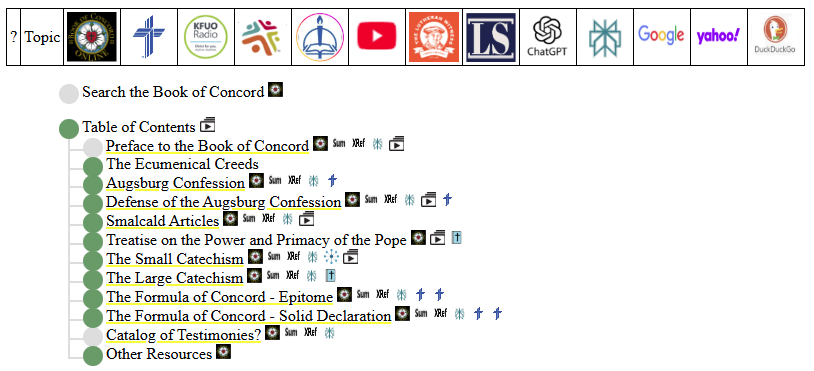
Book of Concord Help
The "Book of Concord" webpage exposes the contents of the Book of Concord. Like other webpages, it consists of a table at the top and trees (really just one tree) at the bottom. The "Table of Contents" tree at the bottom exposes the contents of the Book of Concord while the table at the top is used for deeper research on the items from the table of contents.
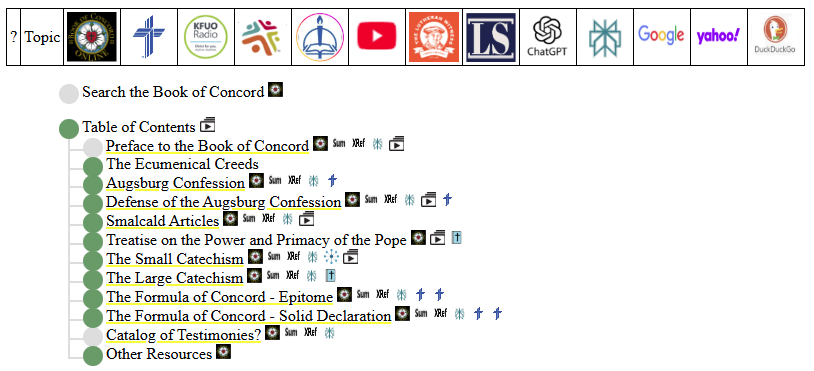
The "Search the Book of Concord" node, the first "tree" below the table at the top, contains a Book of Concord image ( ) that, when clicked, will display the following query page from the Book of Concord website. Entering text into the "Search This Site" field can then be done to search for specific information within the Book of Concord.
) that, when clicked, will display the following query page from the Book of Concord website. Entering text into the "Search This Site" field can then be done to search for specific information within the Book of Concord.
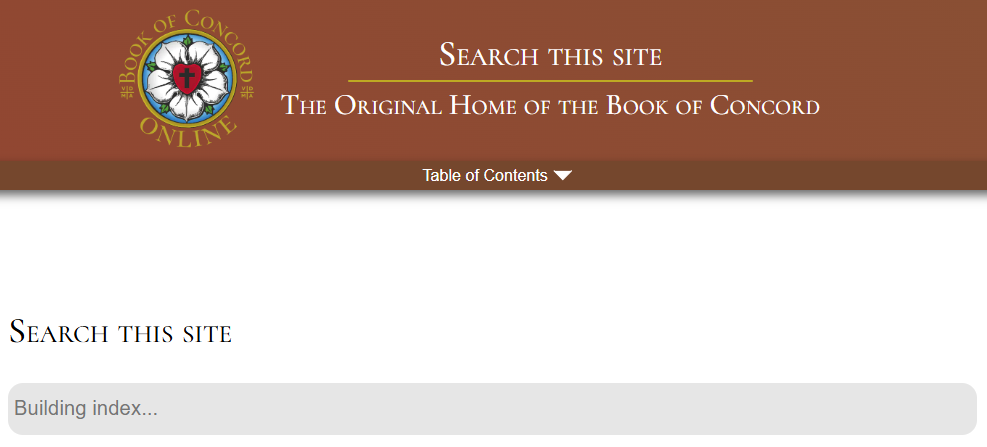
The "Table of Contents" tree expands to include all the sections of the Book of Concord. Each section is followed by one or more images that contain information relative to that section.
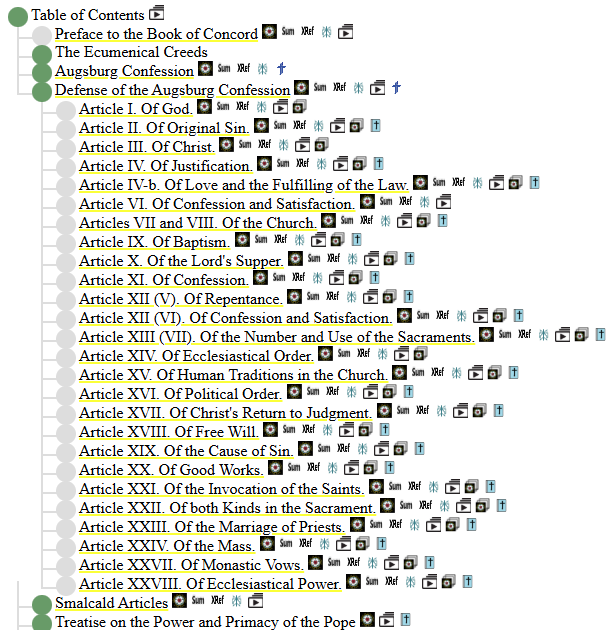
The images and what they expose are:
![]()
- accesses the Book of Concord's website (https://BookOfConcord.org/) for that section/topic.
![]() - asks Perplexity to generate a summary for the section/topic. If asked to do this twice, Perplexity might generate slightly different summaries.
- asks Perplexity to generate a summary for the section/topic. If asked to do this twice, Perplexity might generate slightly different summaries.
![]() - asks Perplexity to generate cross-references for the section/topic. If asked to do this twice, Perplexity might generate slightly different cross-references.
- asks Perplexity to generate cross-references for the section/topic. If asked to do this twice, Perplexity might generate slightly different cross-references.
![]() - asks Perplexity to generate an article for the section/topic. If asked to do this twice, Perplexity might generate slightly different articles.
- asks Perplexity to generate an article for the section/topic. If asked to do this twice, Perplexity might generate slightly different articles.
![]()
- audio recordings from KFUO's "Concord Matters" that deal with that section/topic.
![]()
- displays the Book of Concord webpage (i.e., another copy of this page) with the other sections of the Book of Concord referenced by this section added to the table at the top.
![]()
- displays the Bible Outline web page with all the Bible passages referenced by this section displayed in the table at the top.
![]()
- displays a webpage from LCMS pertinent to the section/topic
![]()
- displays a webpage from Steadfast Lutherans pertinent to the section/topic
![]()
- displays hymns pertinent to the section/topic.
Clicking any of the yellow-underlined text from the "Table of Contents" tree will add that section/topic to the table at the top. For example, when the nodes "Apostles' Creed", "Nicene Creed" and "Athanasian Creed" are clicked, those three sections/topics are added to this table as shown by the following screenshot. These topics can then be further researched using the various sources for the columns in this table.
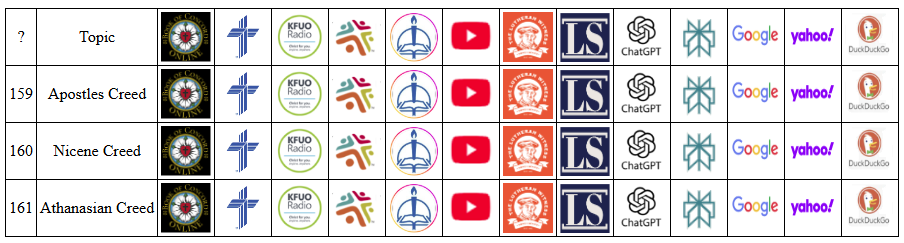
The columns in this table and their functions are:
![]()
- accesses the Book of Concord's website (https://BookOfConcord.org/) for that topic.
![]() - searches the LCMS web site (https://www.lcms.org) for information pertinent to the topic.
- searches the LCMS web site (https://www.lcms.org) for information pertinent to the topic.
![]() - searches the KFUO (radio) web site for episodes pertinent to the topic.
- searches the KFUO (radio) web site for episodes pertinent to the topic.
![]() - searches the Lutheran Hour Ministries (https://www.lhm.org) web site for information pertinent to the topic.
- searches the Lutheran Hour Ministries (https://www.lhm.org) web site for information pertinent to the topic.
![]() - searches the Concordia Publishing House (https://www.cph.org) book store for books pertinent to the topic.
- searches the Concordia Publishing House (https://www.cph.org) book store for books pertinent to the topic.
![]() - searches YouTube (https://www.youtube.com) for movies pertinent to the topic.
- searches YouTube (https://www.youtube.com) for movies pertinent to the topic.
![]() - searches the Lutheran Witness web site (https://witness.lcms.org) for information pertinent to the topic
- searches the Lutheran Witness web site (https://witness.lcms.org) for information pertinent to the topic
![]() - searches the LCMS sermons (https://lcmssermons.org) web site for sermon-related information pertinent to the topic.
- searches the LCMS sermons (https://lcmssermons.org) web site for sermon-related information pertinent to the topic.
![]()
- uses the ChatGPT chatbot (https://chatgpt.com) to generate an article based on the topic. The request to ChatGPT is prefixed with "According to the LCMS," in order to flavor the response based on the LCMS.
![]()
- uses the Perplexity chatbot (https://perplexity.com) to generate an article based on the topic. The request to Perplexity is prefixed with "According to the LCMS," in order to flavor the response based on the LCMS.
![]() - uses the Google search engine (https://www.google.com) to generate results for the topic.
- uses the Google search engine (https://www.google.com) to generate results for the topic.
![]() - uses the Yahoo search engine (https://search.yahoo.com) to generate results for the topic.
- uses the Yahoo search engine (https://search.yahoo.com) to generate results for the topic.
![]() - uses the DuckDuckGo search engine (https://duckduckgo.com) to generate results for the topic.
- uses the DuckDuckGo search engine (https://duckduckgo.com) to generate results for the topic.