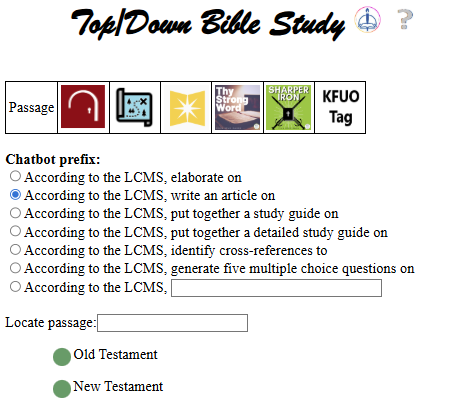
Top/Down Bible Study Help
The Top/Down Bible Study webpage is designed to support top/down Bible studies in which the user can start out at a high level (Bible book), delve down into the "A Moment in Scripture" episodes, delve down further into the "Today's Light Daily Bible Reading" episodes, delve down even further to get summaries from the various chatbots, or delve down deeply to get detailed information from the various sources or to ask more probing questions of the chatbots.
The Top/Down Bible Study webpage consists of a table at the top, followed by a radio group that establishes the prefix for requests sent to the chatbots, followed by a lookup Bible passage text field, followed by the trees for the Old and New Testaments.
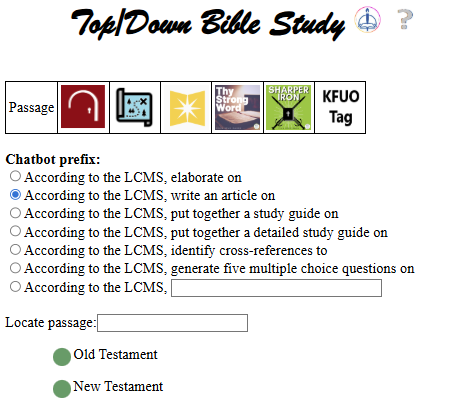
Expanding the Old Testament or New Testament tree shows each of the books in order for that Testament. At this level the user can perform a variety of book level actions including accessing the Bible Outline webpage (![]() ) for the book, performing an AI search for the book using Perplexity (or Brave, Google or Yahoo) or ChatGPT (or Clause, Copilot, DeepAI, DeepSeek, Gemini, GospelBots or Grok).
) for the book, performing an AI search for the book using Perplexity (or Brave, Google or Yahoo) or ChatGPT (or Clause, Copilot, DeepAI, DeepSeek, Gemini, GospelBots or Grok).
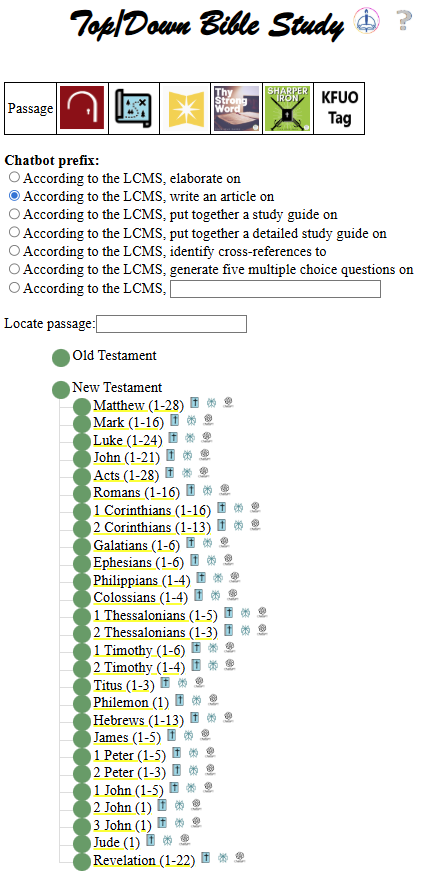
Expanding the book shows the "A Moment in Scripture" episodes (![]() ) for the book. In addition to being able to access these episodes, the same functions (i.e., access the Bible Outline webpage, perform AI queries using the various chatbots) available at the book level are available for the Bible chapters covered by the "A Moment in Scripture" episode.
) for the book. In addition to being able to access these episodes, the same functions (i.e., access the Bible Outline webpage, perform AI queries using the various chatbots) available at the book level are available for the Bible chapters covered by the "A Moment in Scripture" episode.
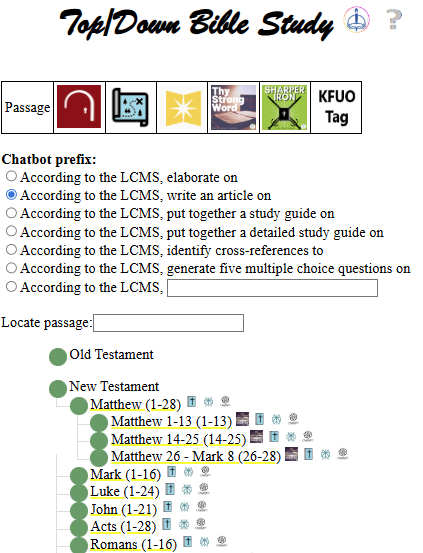
Expanding the Bible chapters for the "A Moment in Scripture" episodes shows the "Today's Light Daily Bible Reading" episodes (![]() ) from which, in addition to accessing these episodes, the user can perform the same functions as are available at the other levels.
) from which, in addition to accessing these episodes, the user can perform the same functions as are available at the other levels.
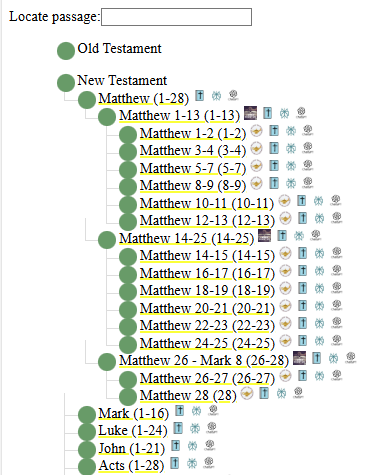
Expanding the Bible chapters for the "Today's Light Daily Bible Reading" episodes shows the sections from the Bible Outline webpage for those chapters. As for the higher levels, at this level the same functions (i.e., access the Bible Outline webpage, perform AI queries using the various chatbots) are available.
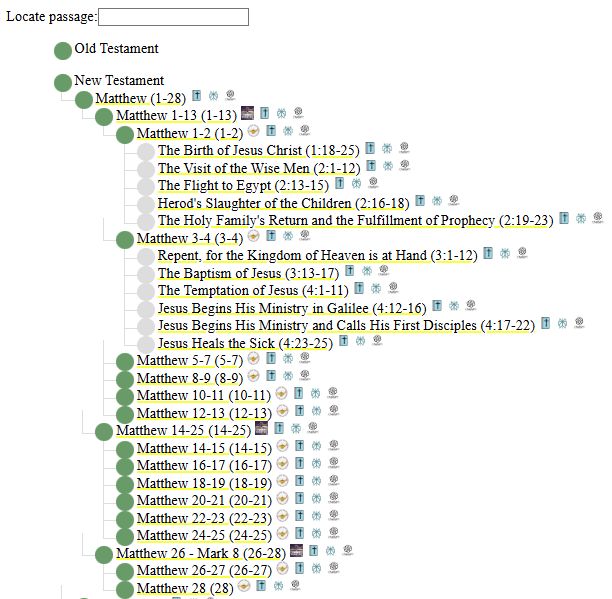
At any level clicking the yellow-underline text adds that passage to the table at the top. From this table the user can perform a variety of other actions (described below).
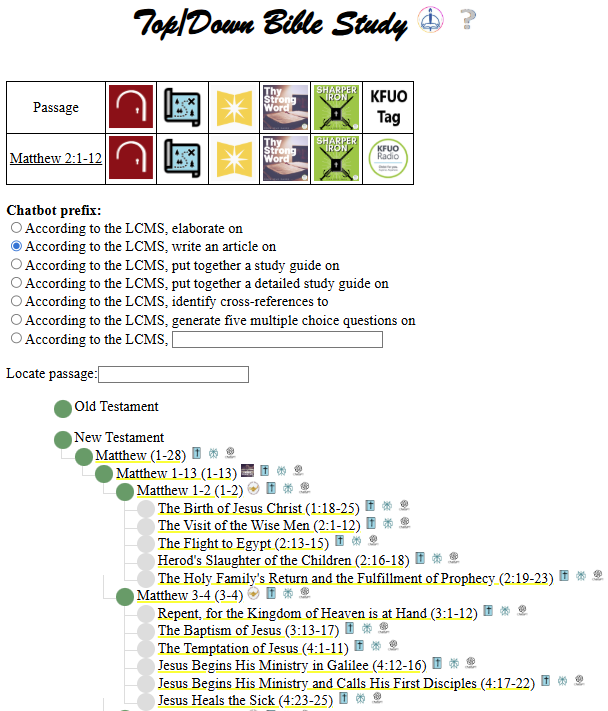
![]() - uses the Bible Gateway web site (https://www.biblegateway.com) to generate the English Standard Version (ESV) text for the Bible passage.
- uses the Bible Gateway web site (https://www.biblegateway.com) to generate the English Standard Version (ESV) text for the Bible passage.
![]() - opens the "Bible maps" web page to display maps (and the Bible text) pertinent to the Bible passage.
- opens the "Bible maps" web page to display maps (and the Bible text) pertinent to the Bible passage.
![]() - uses the Bible Study Tools web site (https://www.biblestudytools.com) to view the Hebrew (Old Testament) or Greek (New Testament) for the Bible passage.
- uses the Bible Study Tools web site (https://www.biblestudytools.com) to view the Hebrew (Old Testament) or Greek (New Testament) for the Bible passage.
![]() - searches KFUO web site for "Thy Strong Word" episodes that include the specified Bible passage. Unlike other searches, this search will always return one or more results (episodes) pertinent to the Bible passage.
- searches KFUO web site for "Thy Strong Word" episodes that include the specified Bible passage. Unlike other searches, this search will always return one or more results (episodes) pertinent to the Bible passage.
![]() - searches KFUO web site for "Stronger Iron" episodes that include the specified Bible passage. Unlike other searches, this search will always return one or more results (episodes) pertinent to the Bible passage (if one or more episodes cover this passage).
- searches KFUO web site for "Stronger Iron" episodes that include the specified Bible passage. Unlike other searches, this search will always return one or more results (episodes) pertinent to the Bible passage (if one or more episodes cover this passage).
![]() - displays the contents of the KFUO tag directory for the Bible chapter.
- displays the contents of the KFUO tag directory for the Bible chapter.
Performing an AI query can be done using the immediate response chatbots (Brave, Google, Perplexity, Yahoo) by clicking the Perplexity icon (![]() ). By default, the query is issued using Perplexity. However, the same query can be issued against the other chatbots by clicking the appropriate icon. The following screenshot shows the result when the Perplexity icon is selected for Matthew 2:1-12.
). By default, the query is issued using Perplexity. However, the same query can be issued against the other chatbots by clicking the appropriate icon. The following screenshot shows the result when the Perplexity icon is selected for Matthew 2:1-12.
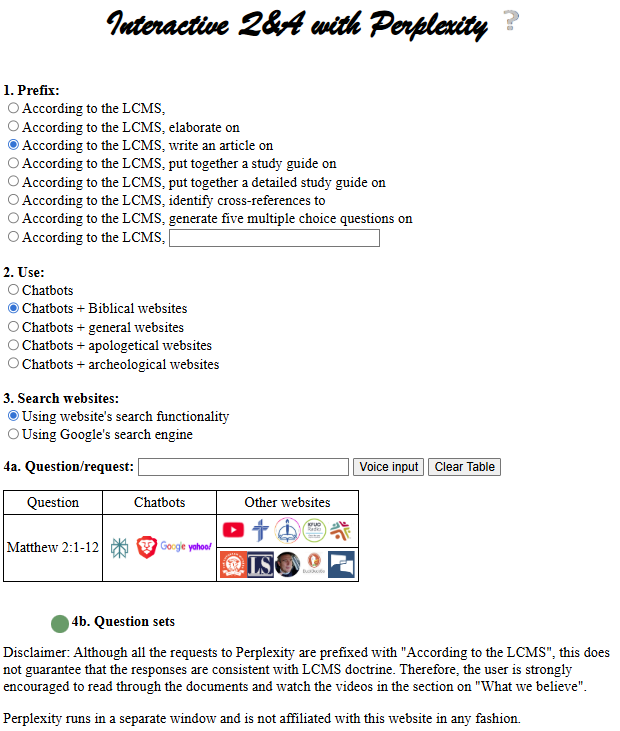
Likewise, the chatbots that use copy/paste can be used for the AI query by selecting the ChatGPT icon (![]() ). From the webpage that appears any of the copy/paste chatbots (ChatGPT, Claude, Copilot, DeepAI, DeepSeek, Gemini, GospelBots, Grok) can be used to address the request.
). From the webpage that appears any of the copy/paste chatbots (ChatGPT, Claude, Copilot, DeepAI, DeepSeek, Gemini, GospelBots, Grok) can be used to address the request.